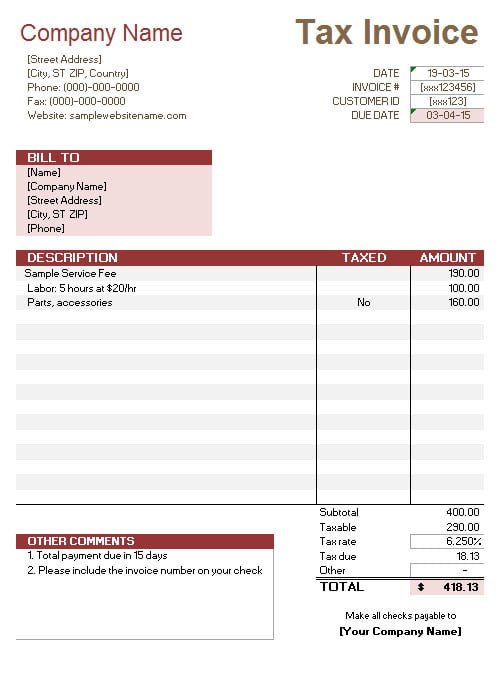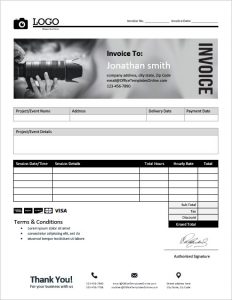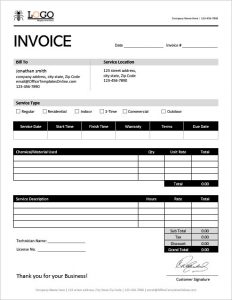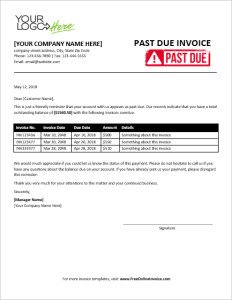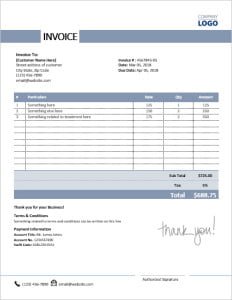Service Invoice with Tax Calculation Template in MS Excel
Service invoice with tax calculation serves two purposes. It tells the original rates per hour specific for each project and it also reveals the recent tax percentage. Thus in this way a client is able to know the real taxation applied to the obtained project. In this way, it helps all the companies to design and estimate their budget as per the taxation rate. It clearly states each price per hour in accordance with the project services obtained.
As far as the design of the tax calculation invoice is concerned, it is very simple and understandable thus; one does need to train the managers a lot on how to complete and fill it in. the company name is at the top left corner which is issuing the invoice, below is the name of the person for whom the bill is made. The tabular form has separate boxes for the prices and detailed taxation, the total is at the end of the invoice which includes all the taxation and other charges applied on them.
- File Size 13.68 KB
← Previous Article
« Download Work Estimate Invoice in MS ExcelNext Article →
Download Service Invoice Sample Template for Microsoft Word »