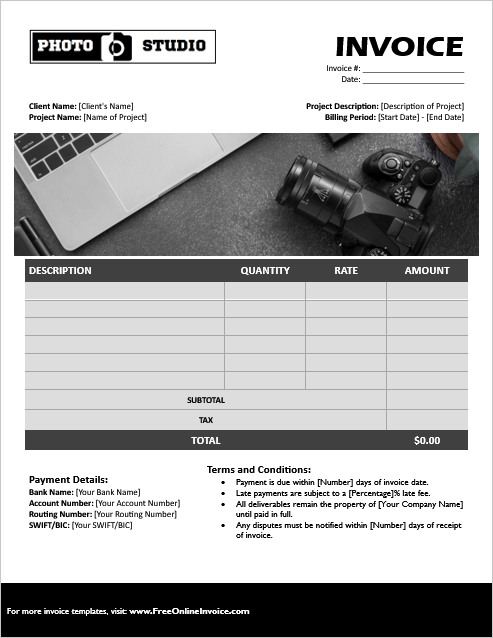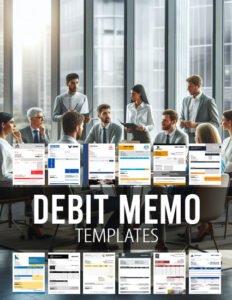Download Photography Progress Invoice Template in MS Word format
Photography Progress Invoice Template: Managing Payments for Photography Services
Managing photography projects involves capturing moments and memories for clients, but it also involves managing payments and billing. A photography progress invoice template helps photographers bill their clients accurately as different aspects of the photography project are completed. Here's a comprehensive guide to creating and using a photography progress invoice template effectively:
- Client and Project Details: Start by including essential information such as the client's name, project or event name, and the billing period (start and end dates). This provides clarity and helps both you and your client track the progress of the photography project.
- Description of Services: List the photography services provided during the billing period, such as photo shoots, editing, printing, and delivery. Provide a brief description of each service to ensure transparency.
- Hours and Rates: Specify the number of hours spent on each service and the corresponding rate. If you charge different rates for different services (e.g., photo shoots vs. editing), clearly indicate this in the invoice.
- Subtotal, Tax, and Total Amount: Calculate the subtotal for all photography services, add any applicable taxes, and provide the total amount due. This gives the client a clear understanding of the costs associated with the photography project.
- Terms and Conditions: Include payment terms, such as the due date for the invoice and any late payment fees. Also, mention any additional terms and conditions relevant to photography services, such as usage rights or delivery timelines.
- Payment Details: Provide your bank name, account number, routing number, and SWIFT/BIC for payment. Also, specify the accepted payment methods (e.g., check, bank transfer, online payment).
- Contact Information: Include your photography business name, address, phone number, email address, and website. This makes it easy for clients to reach out to you with any questions or concerns regarding the invoice or photography services.
Tips for Using the Template Effectively:
- Ensure all information is accurate and up to date.
- Customize the template to fit the specific needs of each photography project.
- Communicate openly with clients about the billing process and any changes to the invoice.
- Keep detailed records of all photography services provided for future reference.
By using a well-designed photography progress invoice template, photographers can streamline their invoicing process, maintain transparency with clients, and ensure timely payment for their services, ultimately helping them focus on what they do best: capturing beautiful moments through photography.
- File Size 2.03 MB
← Previous Article
« Event Planning Progress Invoice TemplateNext Article →
Download Marketing Progress Invoice Template in MS Word format »