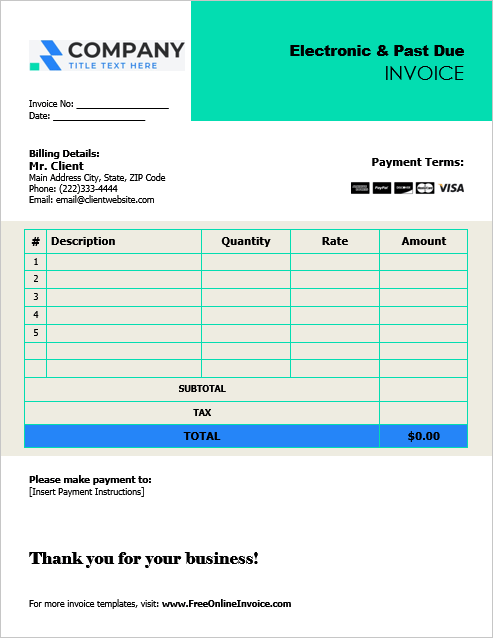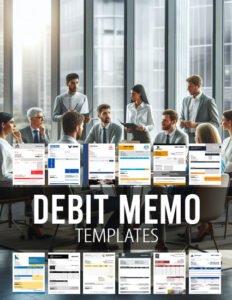Download Electronic & Past Due Invoice in MS Word format
Electronic & Past Due Invoice Template
Our Electronic & Past Due Invoice template is designed to help you manage your invoicing process efficiently. Whether you're dealing with electronic transactions or need to send reminders for past-due payments, this template has you covered.
Key Features:
- Electronic Invoicing: Easily send invoices electronically to your clients for faster processing and payment.
- Past Due Reminders: Send gentle reminders to clients whose payments are past due, helping you maintain positive relationships while ensuring timely payments.
- Customizable Design: Personalize the invoice with your company logo, colors, and branding for a professional look.
- Payment Tracking: Keep track of payments received and outstanding amounts, helping you manage your finances effectively.
How to Use:
- Download the template from the link below in your preferred format (Word, Excel, PDF).
- Fill in your company details at the top of the invoice, including your logo, name, address, and contact information.
- Enter the client's details in the recipient section, including their name, address, and contact information.
- Fill in the invoice details such as invoice number, date, due date, and payment terms.
- List the products or services provided with a description, quantity, rate, and total amount.
- Include any additional charges such as taxes or fees, if applicable.
- Send the invoice electronically to your client, and if necessary, follow up with a past-due reminder if payment is not received by the due date.
Download our Electronic & past-due invoice template today to streamline your invoicing process and ensure timely payments from your clients.
- File Size 46.37 KB
← Previous Article
« Download Consolidated Shipment Invoice in MS Word formatNext Article →
Download Interim & Final Invoice in MS Word format »